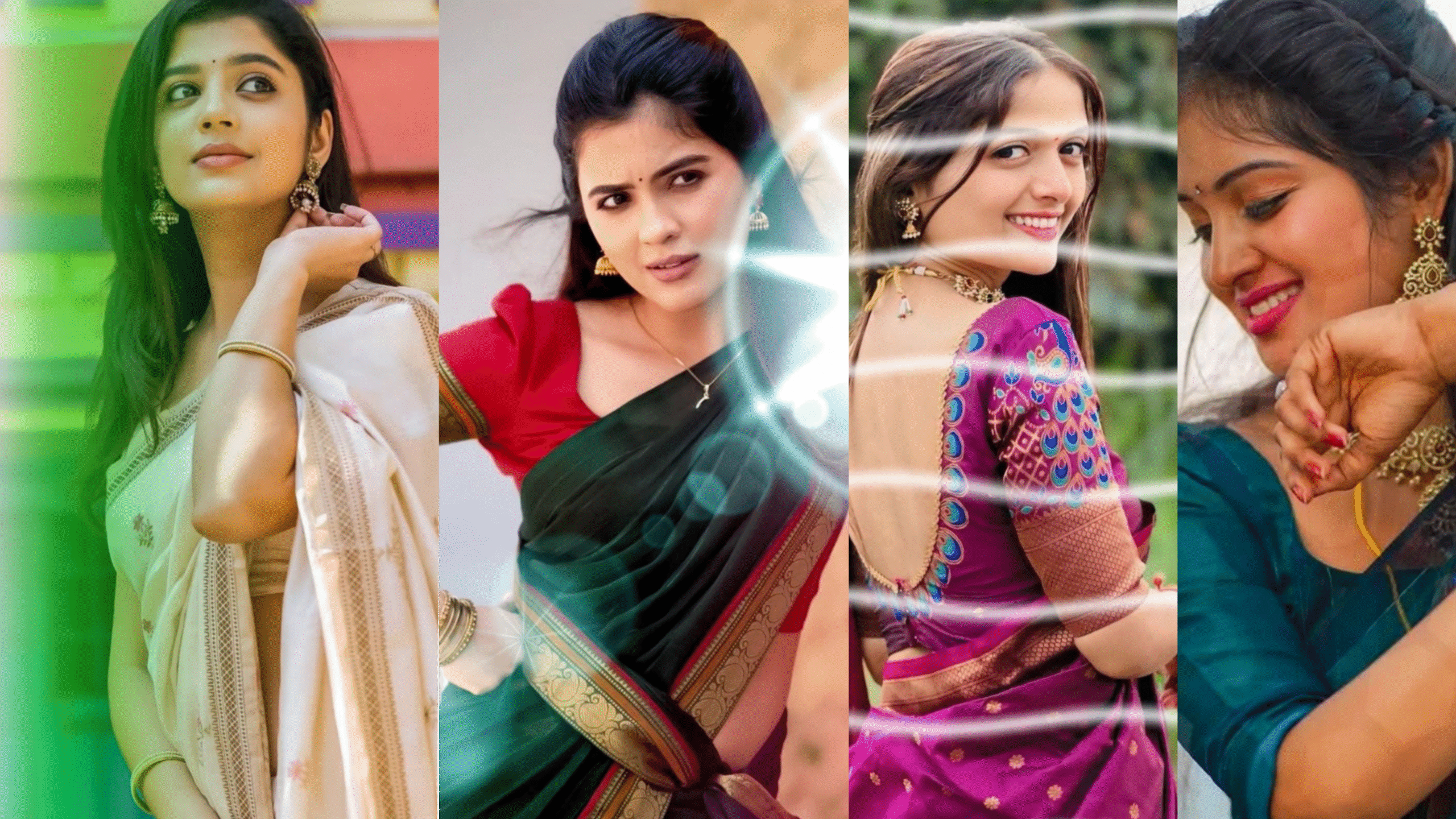ನೀವು ನಿಮ್ಮ ಮನಸ್ಸನ್ನು ನಿಮಗೆ ಬೇಕಾಗುವುದರ ಮೇಲೆ ಕೇಂದ್ರ ಕರೆಸಿ, ನಿಮಗೆ ಏನು ಬೇಕಾಗಿರುತ್ತದೆಯೋ ಅದನ್ನು ಮಾತ್ರ ಅದು ಮಾತ್ರ ಅದರ ಮೇಲೆ ಮಾತ್ರ ನಿಮ್ಮ ಒಂದು ಮನಸ್ಸನ್ನು ಕೇಂದ್ರಕ್ಕೆರಿಸರಬೇಕು. ನಿಮಗೆ ಬೇಡವಾದುದನೆಲ್ಲ ಮೇಲೆ ಕೇಂದ್ರೀಕರಿಸಬಾರದು.
ಇದರ ಅರ್ಥ ಏನು ಅಂದ್ರೆ ನಮಗೆ ಏನು ಬೇಕಾಗಿರುತ್ತದೆಯೋ, ಅದರ ಮೇಲೆ ಮಾತ್ರ ನಾವು ಕೇಂದ್ರೀಕರಿಸಬೇಕು ಅದು ಬಿಟ್ಟು ಬೇರೆ ಅದರ ಮೇಲೆ ಕೇಂದ್ರೀಕರಿಸಬಾರದು ಅಂತ ಸಿಂಪಲ್ ಆಗಿ ಹೇಳಿದೀನಿ ಅಂತ ಅಂದ್ಕೊಳ್ತಾ ಇದೀನಿ.
ಯಶಸ್ಸು ಅನ್ನೋದು ಅಷ್ಟೊಂದು ಸಿಂಪಲ್ ಆಗಿ ಸಿಗುವಂತದ್ದು ತುಂಬಾ ಕಷ್ಟಗಳು ಆದ ನಂತರ ನಮ್ಮ ಒಂದು ಪ್ರಯತ್ನಕ್ಕೆ ಪ್ರತಿಫಲವೇ ಅದು ನಮ್ಮ ಯಶಸ್ಸು ಯಶಸ್ಸು ಸಿಕ್ಕಿದವರೆಲ್ಲ ಅಷ್ಟೊಂದು ಸುಲಭವಾಗಿ ಸಿಗುವಂತದ್ದು ಅದು ಯಶಸ್ಸಿಗೆ ಬೆಳೆ ಅನ್ನೋದು ಬೆಲೆ ಅನ್ನೋದೇ ಇರ್ತಾ ಇರಲಿಲ್ಲ.
ಯಶಸ್ಸು ಸಿಗಬೇಕು ಅಂದರೆ, ಡಿಸಿಪ್ಲೈನ್ ಇರಬೇಕು ಹಾರ್ಡ್ ವರ್ಕ್. ಪ್ರತಿಯೊಂದು ಕೂಡ ನಮ್ಮ ನಡವಳಿಕೆ ಪರಿಣಾಮ ಕೂಡ ಅಷ್ಟೇ ಇಂಪಾರ್ಟೆಂಟ್ ಆಗಿರುತ್ತದೆ ಅದರಿಂದ ಎಸ್ ಎಸ್ ಎಂಬುದು ಐಕ್ಯ ಹೊರತು ಏಕಾಯಕಿ ಘಟಿಸಿದ್ದಲ್ಲ ಅನೇಕ ಮಂದಿ ಲಾಟರಿ ಇಂದ ಸುಮಾರು ಲಕ್ಷ ಲಕ್ಷಗಟ್ಟಲೆ ಅವರು ಹಣವನ್ನು ಗಳಿಸಿರಬಹುದು ಆದರೆ ಕೆಲವು ದಿನಗಳ ಆದ ನಂತರ ನೀವು ನೋಡಿ ಲಾಟರಿಯಲ್ಲಿ ಲಕ್ಷ ಕೋಟಿಗಳಷ್ಟೇ ಹಣ ಬಂದರೂ ಕೂಡ ಅವರು ಕೆಳ ದಿನಗಳ ಆದ ನಂತರ ಅವನು ಕಾಾನೆ ಆಗಿರುತ್ತಾರೆ ಕಾರಣ ಅವರಿಗೆ ಆ ಹಣವನ್ನು ಹೇಗೆ ನಿರ್ವಹಿಸಬೇಕು ಎಂಬುದು ಅವರಿಗೆ ಗೊತ್ತಾಗಿರುವುದಿಲ್ಲ.
ಒಂದು ದಿನ ಪೂಜಾರಿ ಅಥವಾ ರಾಮು ಅನ್ನೋ ವ್ಯಕ್ತಿ ದಾರಿಯಲ್ಲಿ ನಡೆದುಕೊಂಡು ಹೋಗ್ತಾ ಇದ್ದ ಪಕ್ಕದಲ್ಲಿ ಹೊಲ ಗದ್ದೆ ಇತ್ತು ಅದರ ಮೇಲೆ ಕಣ್ಣನ್ನು ಆಯಸಿದ ಎಲ್ಲಾ ಕಡೆಯಿಂದ ಕೂಡ ಹಚ್ಚ ಹಸಿರಿನಿಂದ ಕಂಗೊಳಿಸುವ ಗದ್ದೆಗಳು ಅಲ್ಲಿ ಅವನಿಗೆ ಕಾಣ್ತಾ ಇತ್ತು. ಬೆಳೆದು ನಿಂತ ಪೈರು ಪೂಜಾರಿ ಅಂದರೆ ರಾಮು ಸಮೃದ್ಧ ಫಸಲನ್ನು ಕಂಡು ತುಂಬಾ ತುಂಬಾ ಸಂತೋಷವಾಯಿತು. ಅವಾಗ ರಾಮು ಅಲ್ಲಿ ನಿಂತಿರುವಂತಹ ರೈತನಡೆಗೆ ಸಾಗಿದ ಪೂಜಾರಿ ಕೇಳಿದ ನೀನು ನಿಜಕ್ಕೂ ಪುಣ್ಯವಂತ ಕಣಯ್ಯ ಎಂದು ಹೇಳಿದ. ಆ ದೇವರು ನಿನಗೆ ಸಮೃದ್ಧವಾದ ಒಂದು ಭೂಮಿಯನ್ನು ನೀಡಿದ್ದಾನೆ ನೀನು ತುಂಬಾ ನೀನು ಧನ್ಯ ನೀನು ನಿಜಕ್ಕೂ ಪುಣ್ಯ ಮಾಡಿರ್ತೀಯ ಎಂದಿನ ಒಂದು ಜನ್ಮದಲ್ಲಿ ಎಂದು ಆ ಪೂಜಾರಿ ರೈತನಿಗೆ ಸಮಾಧಾನದಿಂದ ಹೇಳಿರುವಂತಹ ಮಾತುಗಳು ನುಡಿದನು
ಅದಕ್ಕೆ ರೈತ ಉತ್ತರಿಸಿದ: ಹೌದು ನಾನು ನಿಜಕ್ಕೂ ಪುಣ್ಯವಂತ ಏಕೆಂದರೆ ಆ ದೇವನು ನನಗೆ ಫಲವತ್ತಾದ ಭೂಮಿಯನ್ನು ಆದರೆ ಆ ಭೂಮಿಯನ್ನು ದೇವನು ತಾನೇ ಉಳಿಮೆ ಮಾಡುವಾಗ ನೀನು ನೋಡಬೇಕಾಗಿತ್ತು ಎಂದರೆ ರೈತ ಏನು ಹೇಳುವುದಕ್ಕೆ ಹೊರಟಿದ್ದಾನೆ ಅಂತ ಅಂದ್ರೆ ಭೂಮಿ ಮಾತ್ರ ದೇವರು ಕೊಟ್ಟಿರಬಹುದು ಆದರೆ ಉಳಿಮೆ ಮಾಡ್ತಾ ಇದಾನಲ್ಲ ಆ ಉಳಿಮೆ ದೇವರು ಮಾಡುವಾಗ ನೀನು ನೋಡಬೇಕಾಗಿತ್ತು ಎಂದು ಹೇಳ್ತಾನೆ. ದೇವರು ಈ ಭೂಮಿಯನ್ನು ನನಗೆ ಕೊಡುವ ಮುನ್ನ ಹೇಗೆತೆಂದು ನಿನಗೆ ನೀನು ನೋಡಬೇಕಾಗಿತ್ತು. ಈಗ ಇಷ್ಟೆಲ್ಲಾ ಅಚ್ಚ ಹಸಿರಿನಿಂದ ಈ ಭೂಮಿ ಎಂಬುದು ಕೂಡಿರಬೇಕು ಕೂಡಿರಿದೆ ಆದರೆ ಮೊಟ್ಟ ಮೊದಲನೇ ಬಾರಿಗೆ ದೇವರು ನನಗೆ ಕೊಟ್ಟಾಗ ಈ ಭೂಮಿ ಹೇಗೆ ಇತ್ತು ಎಂಬುದು ನಿನಗೆ ಗೊತ್ತಿತ್ತ ಅವಾಗ ಈ ಭೂಮಿಯನ್ನು ನೀನು ನೋಡಬೇಕಾಗಿತ್ತು ಎಂದು ರೈತ ಪೂಜಾರಿ ಗೆ ಹೇಳಿದ
ಇದು ಹೀಗಿದ್ದರೆ ಬೇರೆಯವರು ಯಶಸ್ಸನ್ನು ಬೆನ್ನು ಹತ್ತಲು ಸಿದ್ಧವಾಗುವ ಮೊದಲೇ ಅಂದರೆ ನನಗೆ ಇದು ಬಕು ಅದು ಬೇಕು ಇದು ಬೇಕು ಅದು ಬೇಕು ಎಂದು ಅಂದುಕೊಳ್ಳುತ್ತಾನೆ ಇರುತ್ತಾರೆ ಅಂದ್ರೆ ಯಶಸ್ಸಿನ ಬೆನ್ನು ಹತ್ತಲು ಸಿದ್ಧವಾಗುವ ಮೊದಲೇ ಇನ್ನೂ ಕೆಲವರು ಏನ್ ಮಾಡ್ತಾರೆ ಅಂತಂದ್ರೆ ಒಂದು ಯಶಸ್ಸು ಸಾಧಿಸಿದ ನಂತರ ಮತ್ತೊಂದು ಯಶಸ್ಸಿನ ಕಡೆಗೆ ಅವರು ಮುಂದೆಯನ್ನು ಹೆಜ್ಜೆ ಇಡುತ್ತಾ ಹೋಗ್ತಾರೆ ಇದಕ್ಕೆ ಮುಖ್ಯವಾಗಿ ಕಾರಣ ಏನು ಇರಬಹುದು ಏನು ಆಗಿರಬಹುದು ಎಂದು ನೀವು ಯಾವತ್ತಾದರೂ ಯೋಚಿಸಿದ್ದೀರಾ?
ಒಬ್ಬ ಒಂದು ತುಡುಕಿನದ ಪಾರಾಗುವ ಮೊದಲೇ ಇನ್ನೂ ಕೆಲವರು ಒಂದರ ನಂತರ ಮತ್ತೊಂದು ತೊಡಕನ್ನು ದಾಟುತ್ತ ಹೋಗುತ್ತಾರೆ ಹೇಗೆ?
ಈ ಎರಡು ಪ್ರಶ್ನೆಗಳಿಗೆ ಉತ್ತರಗಳನ್ನು ಕಂಡುಕೊಳ್ಳುವ ಪ್ರಕ್ರಿಯೆಯನ್ನು ನಮ್ಮ ಪಠ್ಯ ಪುಸ್ತಕದಲ್ಲಿ ಅಳವಡಿಸಿದರೆ ಇದು ಶಿಕ್ಷಣ ರಂಗದಲ್ಲಿ ಕ್ರಾಂತಿಯನ್ನು ಉಂಟು ಮಾಡುವುದರಲ್ಲಿ ಸಂದೇಹವಿರಲಿಲ್ಲ.
ಇವತ್ತಿನ ಶಿಕ್ಷಣ ವ್ಯವಸ್ಥೆ ಎಂಬುದು ಹೇಗಿದೆ ಎಂಬುದು ನಿಮಗೆಲ್ಲರೂ ಕೂಡ ಗೊತ್ತಿದೆ ಅದು ನಮ್ಮ ಶಿಕ್ಷಣ ಜಗತ್ತಿನಲ್ಲಿಯೇ ಅತಿ ಕೆಟ್ಟದು ಎಂಬುದು ನಾನು ಹೇಳಬಹುದು ಏಕೆಂದರೆ ನಾವು ಓದಿರುವಂತ ವಿಷಯ ನಮ್ಮ ಜೀವನದಲ್ಲಿ ಅಳವಡಿಕೆನೆ ಆಗುವುದಿಲ್ಲ. ನಮ್ಮ ಜೀವನದಲ್ಲಿ ಆಗಿರಬಹುದು, ನಮ್ಮ ಪ್ರಪಂಚದಲ್ಲಿ ನಮ್ಮ ಶಿಕ್ಷಣ ವ್ಯವಸ್ಥೆಯಲ್ಲಿ ಈ ಒಂದು ಪ್ರಶ್ನೆಗಳಿಗೆ ಉತ್ತರ ಎಂಬುದೇ ಅಲ್ಲಿ ಸಿಗೋದಿಲ್ಲ ಏಕೆಂದರೆ ಶಿಕ್ಷಣವು ಈ ಎಲ್ಲಾ ಸೀಕ್ರೆಟ್ಗಳನ್ನು ಈ ಪಠ್ಯಪುಸ್ತಕದಲ್ಲಿ ಅಳವಡಿಸಿದೆ ಪ್ರತಿಯೊಬ್ಬರೂ ಕೂಡ ಸಕ್ಸಸ್ ಆಗ್ತಾರೆ ಎಂಬ ಒಂದು ಕಾರಣದಿಂದ ಏಕೆಂದರೆ ಈ ಶಿಕ್ಷಣ ವ್ಯವಸ್ಥೆ ಪ್ರತಿಯೊಬ್ಬರನ್ನು ಕೂಡ ಉದ್ಯೋಗಿಗಳನ್ನು ಮಾಡುತ್ತಾರೆ ಆದರೆ ಯಾವತ್ತೂ ಕೂಡ ಯಜಮಾನ ತರಹ ಯಾವತ್ತು ನೋಡಲ್ಲ ಮಾಡಲ್ಲ ಕೂಡ.
ಅಸಾಮಾನ್ಯವಾದ ವ್ಯಕ್ತಿಯು ಆವಶ್ಯಕತೆ ಎದುರು ನೋಡುತ್ತಾನೆ ಅವನಿಗೆ ಯಾವುದೇ ಒಂದು ಅವಕಾಶ ಯಾವಾಗ ಸಿಗುತ್ತದೆಯೋ ಅದನ್ನು ನಾನು ಯಾವಾಗ ಗ್ರಹಿಸಿಕೊಳ್ಳಬೇಕು ಎಂಬುದು ಅವನು ತುಂಬಾ ಕಾತುರದಿಂದ ಕಾಯ್ತಾ ಇರ್ತಾನೆ. ಅವನಿಗೆ ಮತ್ತು ಇನ್ನೊಬ್ಬನಿಗೆ ವ್ಯತ್ಯಾಸ ಅದೇ ಆಗಿರುತ್ತದೆ ಇವ್ನು ಎಲ್ಲಿ ಅವಕಾಶಗಳು ಇರುತ್ತವೆಯೋ ಅಲ್ಲಿಗೆ ಹೋಗಿ ಅವಕಾಶಗಳನ್ನು ತೆಗೆದುಕೊಳ್ಳುತ್ತಾನೆ. ಇನ್ನೊಬ್ಬನು ಅವಕಾಶಗಳು ಹೆದರಿಕೆ ಬಂದಿದ್ದರು ಕೂಡ ಅವನು ಸುಮ್ಮ ನೋಡ್ತಾ ಇರ್ತಾನೆ ಆದರೆ ಆ ಯಶಸ್ಸು ಆ ಒಂದು ಅವಕಾಶವನ್ನು ತೆಗೆದುಕೊಂಡು ತಮ್ಮ ಜೀವನದಲ್ಲಿ ಅಳವಡಿಸಿಕೊಂಡಲ್ಲಿ ಅವನ ಜೀವನ ಎಂಬುದು ಬದಲಾವಣೆ ಆಗುತ್ತದೆ.
ನಮಗೇನು ಬೇಕು ಎಂಬ ಬಗ್ಗೆ ನಮ್ಮ ಮನಸ್ಸನ್ನು ಕೇಂದ್ರೀಕರಿಸಿರಬೇಕು ಹೊರತು ನಮಗೇನು ಬೇಡ ಎಂಬುದರ ಮೇಲೆ ಅಲ್ಲ.
ನೀವು ಮೊದಲು ಆಲೋಚನೆ ಮಾಡಿ ನಮಗೆ ನಾನು ಎಲ್ಲಿದ್ದೇನೆ ನಾನು ನಮ್ಮ ಜೀವನ ಹೇಗಿರಬೇಕು ಮುಂದೆ ನಾನು ಎಲ್ಲಿರಬೇಕು ಐದು ವರ್ಷಗಳಲ್ಲಿ ನಾನು ಎಲ್ಲಿರಬೇಕು ಹತ್ತು ವರ್ಷಗಳಲ್ಲಿ ನಾನು ಎಲ್ಲಿರಬೇಕು ಏನನ್ನು ಸಾಧಿಸಬೇಕು ಮತ್ತು ಹೇಗಿರಬೇಕು ನನ್ನ ಮನೆ ಹೇಗಿರಬೇಕು ನಮ್ಮ ಅಪ್ಪ ಅಮ್ಮವರನ್ನು ಹೇಗೆ ನೋಡಿಕೊಳ್ಳಬೇಕು ನಮ್ಮ ಒಂದು ಸಮಾಜ ಹೇಗಿರಬೇಕು ನನ್ನ ಸಮಾಜದಲ್ಲಿ ನನಗೆ ಗೌರವ ಹೇಗಿರಬೇಕು ಪ್ರತಿ ಒಂದನ್ನು ಕೂಡ ನೀವು ಆಲೋಚನೆಯನ್ನು ಮಾಡಬೇಕು ಆಲೋಚನೆಯನ್ನು ಮಾಡಿದಾಗ ಅದನ್ನು ಒಂದು ಗುರಿಯಾಗಿ ಇಟ್ಟುಕೊಂಡು ಆ ಗುರಿಯನ್ನು ಸಾಧಿಸುವುದು ಇದೆಯಲ್ಲ ಅದು ತುಂಬಾ ತುಂಬಾ ಅವಶ್ಯಕಥೆ ಇದೆ ಯಾರು ಗುರಿಯನ್ನು ಇಟ್ಟುಕೊಳ್ಳುವುದಿಲ್ಲವೋ ಅವರು ಬೇರೆಯವರ ಹತ್ತಿರ ಅವರ ಕೆಲಸ ಮಾಡುವಂತಿರುತ್ತಾರೆ ಅದಕ್ಕಾಗಿ ನೀವು ಯಾವತ್ತೂ ಕೂಡ ಯಜಮಾನರಾಗಿ, ಯಜಮಾನತನವನ್ನು ತೋರಿಸಿ ಯಜಮಾನಕ್ಕಾಗಿಯೇ ದುಡಿಯಿರಿ ಅದಕ್ಕಾಗಿ ನಾನು ಹೇಳ್ತಾ ಇದೀನಿ ಉದ್ಯೋಗಿಬೇಡಿ ಹೋಗಲೇ ಬೇಡಿ
Full Project link 🖇️